Add your spreadsheet
Once you've prepared your spreadsheet, you can add it to Sheety as a new project.
- Sign into the Dashboard
- Select “New Project” and choose “From Google Sheet”
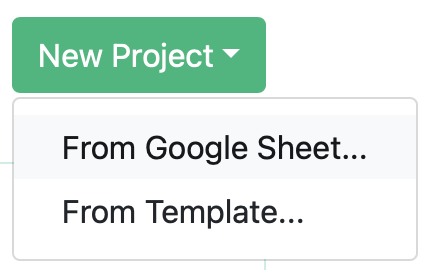
- Paste the URL of the spreadsheet into the box
- Check the sheet names look correct
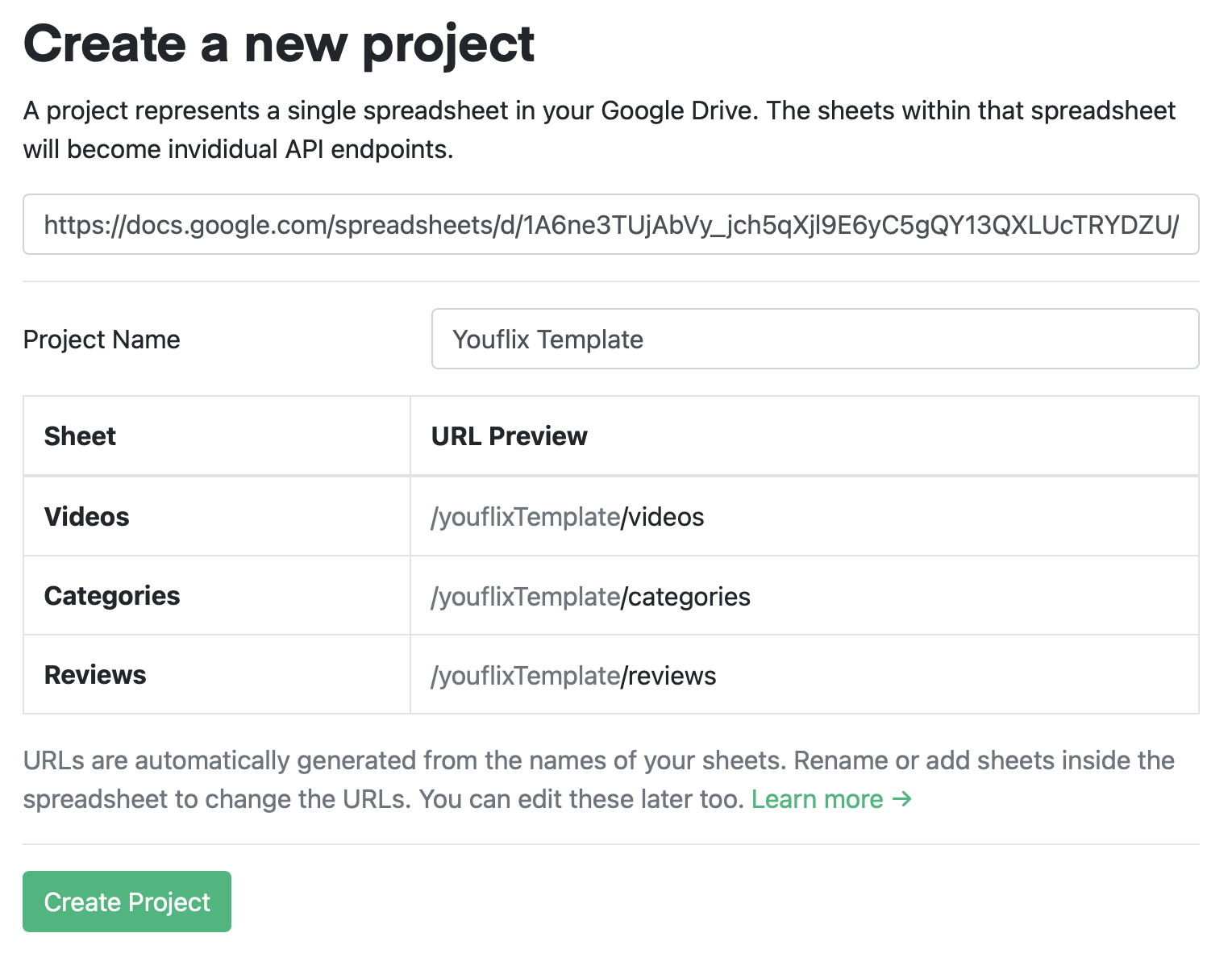
- Click “Create Project”
And that’s it!
Your API is now ready to go. Next up see how to make requests to it.
How to make requests →